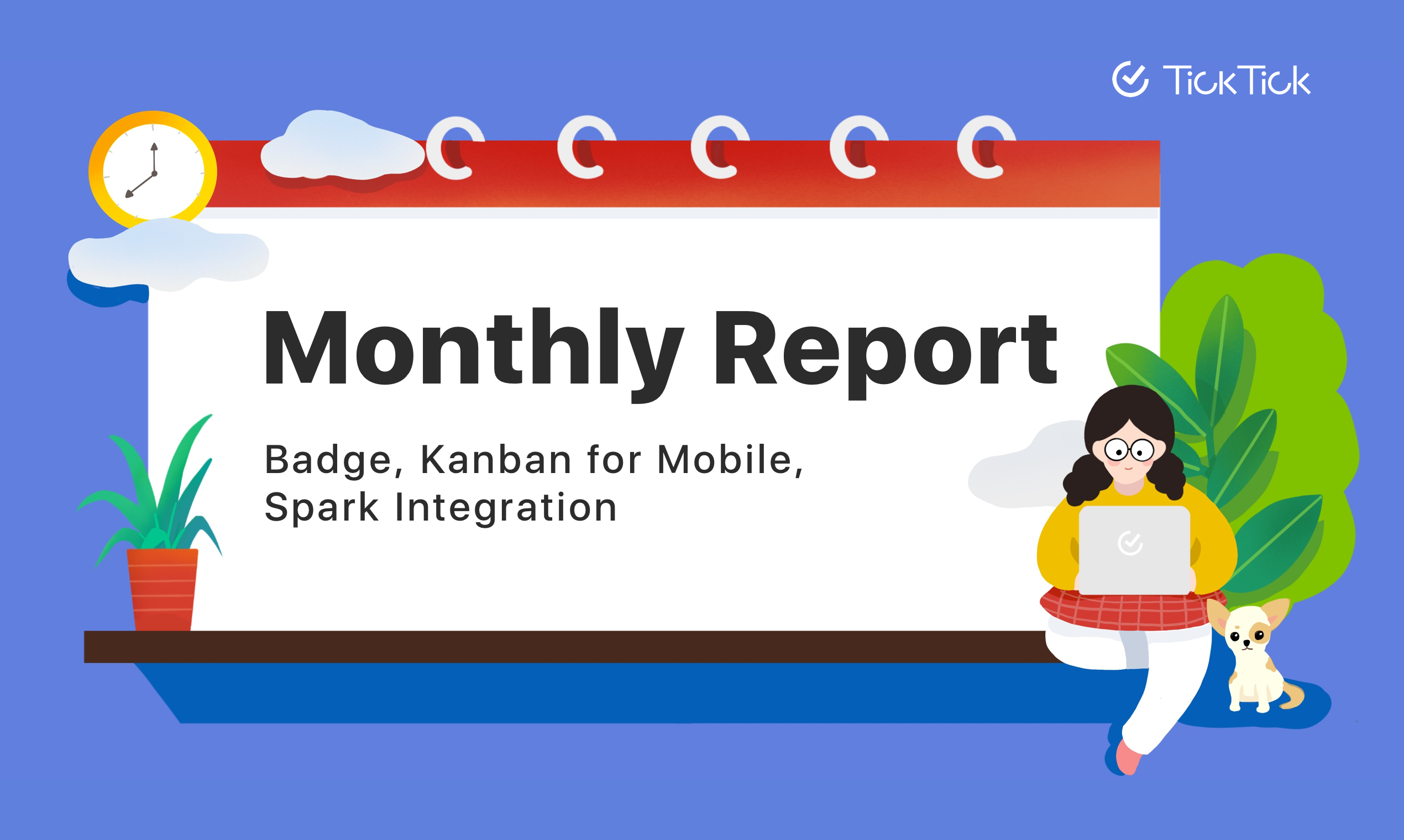👋 Approaching the mid of 2020, TickTick has walked a long way to keep making itself a better tool for you, our lovely users! In the recent months, there were also some great improvements. This review is to give you more insights of what has been upgraded and what yet to come.
What has been improved recently?
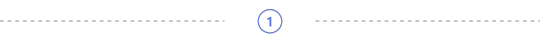
A brand-new “Focus” evolved from “Pomo”
⏱️ A new Stopwatch mode to count up your Focus time
Stopwatch has been added to “Focus” to enable you to easily track the time spent on the task that you were not sure for how long it would take. It also provides another option for those who do not wish to be interrupted by a Pomo timer while conducting work. This new Stopwatch, together with Pomo, has made the way to count and track your focused hours at TickTick becomes even easier and more well-rounded.
🍅 Pomo timer can support pause
A more personalized Pomo timer is the one that can let you pause and resume according to your own pace at work. However, only three chances to pause because we still wish you to stay focused.
🌧️ Enriched White Noise for background sounds
In addition, TickTick also enriches the background sounds, so that you can have more White Noises choices to help you stay focused. Last time in the blog I suggested you to try the Biscuit sound, tell me whether you like it or not 😉
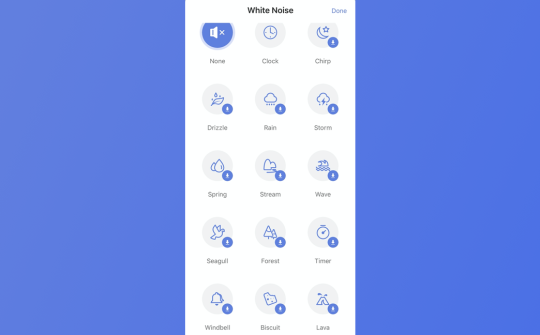
📈 More informed and in-depth Statistics for Focus
An enhanced Focus Statistics provides you with a more clear and comprehensive visual demonstration, intending to help you understand better how much time and effort you’ve devoted into different tasks and what’s the trend of your focused hours.
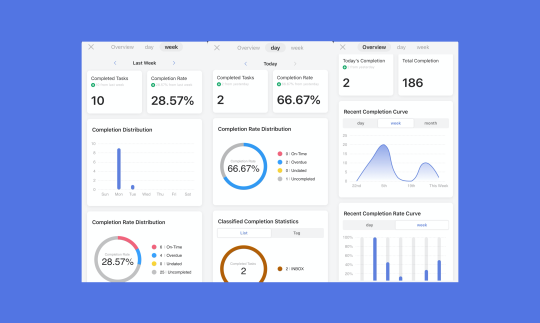
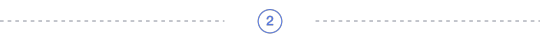
A more customizable “Habit” tracker
🧘♀️ Enriched and Categorized Habit Gallery
Categorized by Life, Health, Sports and Mindset, more than 50 kinds of habits are well sorted and presented in the Gallery. There is also a Suggested section in case you haven’t got any habit-building plan.
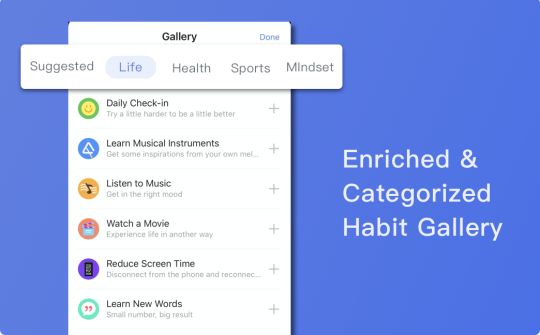
🚶♀️ Customizable Habit Icon
Not only to customize your own habits, but also to make your own habit icons! Name a new habit ➡️ pick a background color ➡️ type texts or emoji in. Ta-da! Here comes your own unique icon!
❎ A new “Unachieved” status
Say NO to the situation that habits can only be checked as achieved. Now, it becomes possible to see what you’ve missed at what time and also for what reason, simply by checking your habit as “Unachieved”. This is helpful for you to reflect on your habit building process at a later point. I know some of you may only wish to see what you’ve achieved and may also be a little afraid of seeing the failures. However, what TickTick Habit promotes is always a healthy lifestyle, never a burned-out one. We wish you to know that it’s totally OK to fail sometimes, and reflecting on it is what keeps you moving forward.
📝 A more helpful Habit Log
To help you understand your habit-building process, the Habit Log has been improved by including an individual switch for each Habit, and also mood trackers! In this way, you are free to decide whether to write something about a habit or not, and also to track your feelings when doing certain habits.
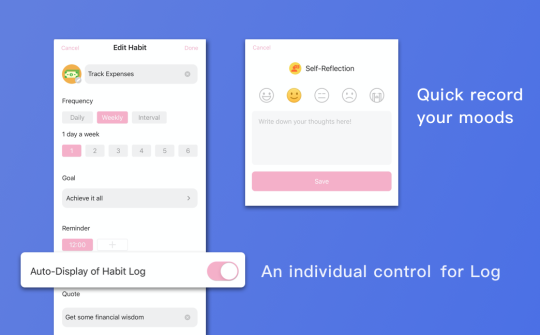
Learn more about the Habit updates.
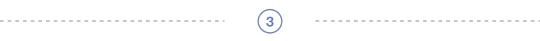
The new Integration with Gmail
📩 Achieve inbox zero with TickTick for Gmail. Never miss out anything important by turning your emails into tasks and setting due dates and priorities.
- Add TickTick for Gmail from your G Suite Marketplace
- Open the desired email in Gmail
- Click TickTick on the panel to the right
- Edit some details and set due dates and priorities if needed
- Click “Add Task”
Now, you can easily see and manage this in TickTick.
🗣 Available both on 💻 and📱
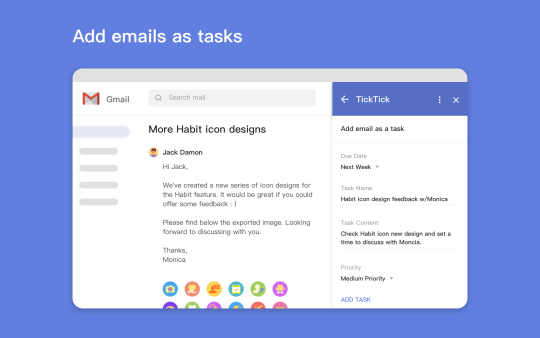
What to come in TickTick?
📋 Kanban View for mobile - Manage projects on the go
🏅 Win Badges - Track every step of your achievement
With all these exciting upgrades above, we hope you’ve enjoyed TickTick even more. Tell us how you feel or what you are also expecting 🙋🙋♂️