There is no denying that to-do list on your smart phone has helped you a lot to boost productivity. But what would you do when your phone is left in car or the battery is flat? You may choose to manage to-do’s on the web version. That’s fantastic. But now, you have another option. Just email! Send an email to us and it will be turned a task in your TickTick account directly.
1. Log in TickTick.com and click the avatar on top right corner to enter ‘Settings"
2. Click 'Mail Service’ to read instructions
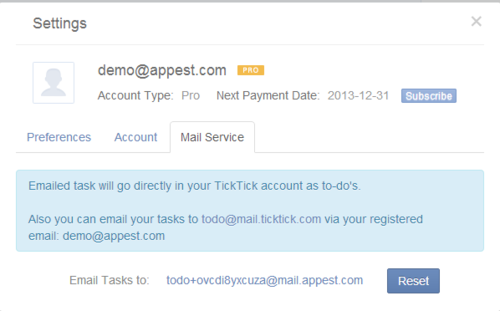
3. It is common that you use two email accounts to differentiate personal affairs & work stuff. And therefore, we provide two ways to turn an email into a task so that you don’t need to switch between your email accounts to stay focused.
Option 1: you can mail to a general email account todo@mail.ticktick.com via your registered email account directly
Option 2: add your exclusive email account designated by TickTick in your address book and send email to this account. To avoid junk mails, you can click 'Reset’ to get a new account to receive your to-do’s.
4. The emailed task will be turned a to-do in your TickTick account. And thanks to TickTick’s seamless synchronization, the to-do will be synchronized across all of your devices.
Very easy, right? No more waiting, try now!