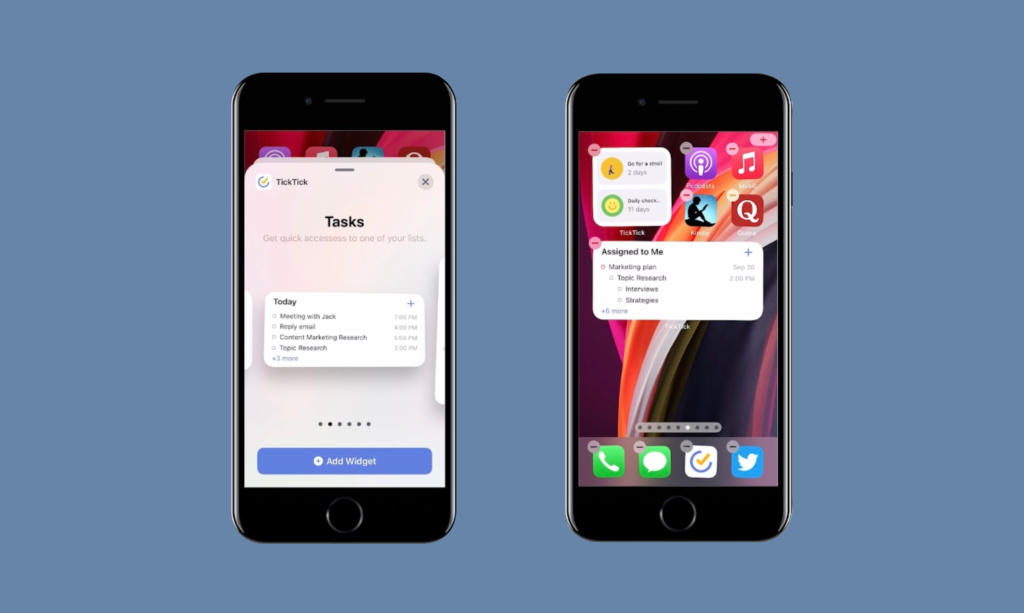Before the end of October, have a quick look at what has recently been ticked in TickTick and tell us what you’re also expecting! 🙋♂️🙋♀️
Note Is Going Live!
Note is a new feature introduced into TickTick not so long ago. Have you been happy so far using it for simpler note-taking? Let’s quickly go over its functionality!
What Is the “Note” Feature for?
From our last discussion, Note was added mainly due to two purposes:
To provide you with a separate room for simple note-keeping at TickTick, where you can record any ideas and thoughts anytime during performing daily tasks. Without the need of switching to other apps, you can simply write it down and save it there in just one place.
To function as an additional resource for your task management. For example, if you’d like to include some context information (background info, additional learning resources, references, tips) of your to-do lists/ tasks, Note can serve this purpose well.
How to Access the Note?
Some may already find it a bit tricky to access Note for the first time. This is true to some extent because we did not wish Note to get in the way of task management. However, it doesn’t mean it isn’t easily accessible. Simply create a Note List from the tab bar > Quick add any notes in the list > convert note to task in the note list if needed, or vice versa.
Still confused? Click HERE to learn more on how to use Note.
What I’d also like to emphasize here is don’t forget the Summary feature we’ve provided together with Note. Summary lies in the note editing page, you can either find it once the toolkit is unfolded or after clicking the “...” at the right bottom corner.
Summary simply means a review of things you’ve done, which we generate for you based on your custom filters, i.e. Today & Home. You’ll then be able to see an overview of all home tasks completed today. This can actually help a lot to reflect on the work you’ve done.
Widgets for iOS14!
Ever since iOS14 was in beta, we’ve heard it thousands of times for TickTick widgets adapted to iOS14. Therefore, we’ve released the beta version of widgets, and introduced the first official version on the 28th of September!
The new widgets provide you with more patterns/appearances options, in order for you to go with your Home Screen setup. Besides, not only for tasks, we’ve included Habit widgets too! Isn’t it cute to add these cute icons on your iPhone screen?
New to iOS14 widgets? Find the tutorial video HERE.
Q1: Why can’t I check off the tasks/habits directly from my home screen widgets?
This is due to the iOS limit, and no actions can be taken from the screen directly.
Q2: Will there be widgets for Calendar as well?
Yes! Calendar widgets are coming soon 🙌
Improved Task Nesting!
Some major improvements have also been made on the nested tasks on the newest version. Here’s what:
- Subtasks in Smart List can be draggable now, just like in other normal lists.
- Nested tasks can be displayed in Kanban View too, which is especially helpful for your project management.
- The parent task will automatically be marked as completed once all its subtasks are checked off. Make more sense since subtasks belong to their parent task.
- Templates can include subtasks now. This means when saving a parent task as a template, the subtasks it has will be saved in the template too.
These new updates made Task Nesting more smooth and friendly to use, taking more user cases into consideration. Take the last one as an example, it saves the trouble from adding the same subtasks again and again when creating a new task from templates. One time might be neglectable, but the time saved could be remarkable when added on. From the GTD methodology, to save time in planning is to increase time in actual doing!
What’s Next?
- 📅 Calendar widgets for iOS14!
- 🍅 Major improvements on the Focus feature.
- 🗣 More localized language support in the app.
Not within your wishlists? Tell us what you’re also expecting simply via Feedback & Suggestions in the app. Any voice is welcomed! 👏