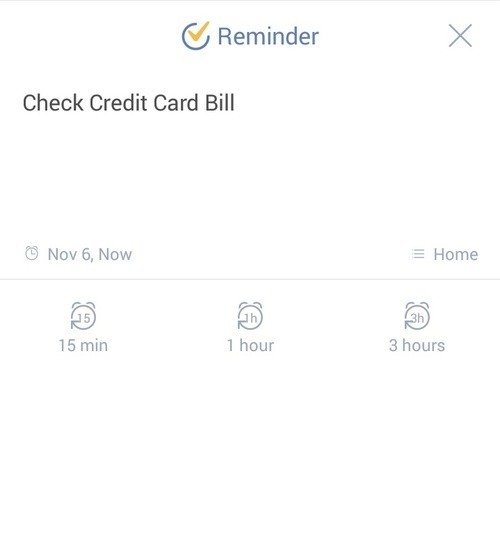When talking about Time Management, priority is always the key element. You have 8 hours in office everyday but your everyday to-do’s may cost at least 10 hours. How? Overtime probably is the last choice you want to make. Then, you need ask yourself whether you’ve done even if a little bit priority management. No worry, TickTick is ready to help you in this matter.
The newly released Android 1.1.2 version includes two important features, helping you better arrange your schedule.
https://play.google.com/store/apps/details?id=com.ticktick.task
- Multiple Priority Levels
- Improved snooze option
1. When creating a to-do, set priority from High, Medium to Low, None
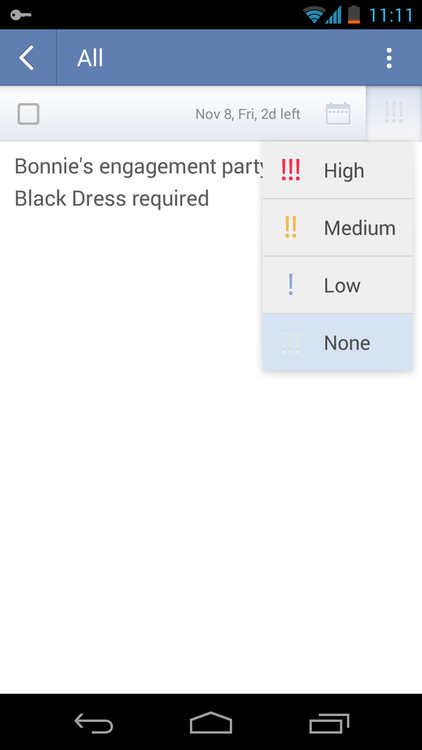
2. Tasks with different priorities will be displayed with different colors in list view
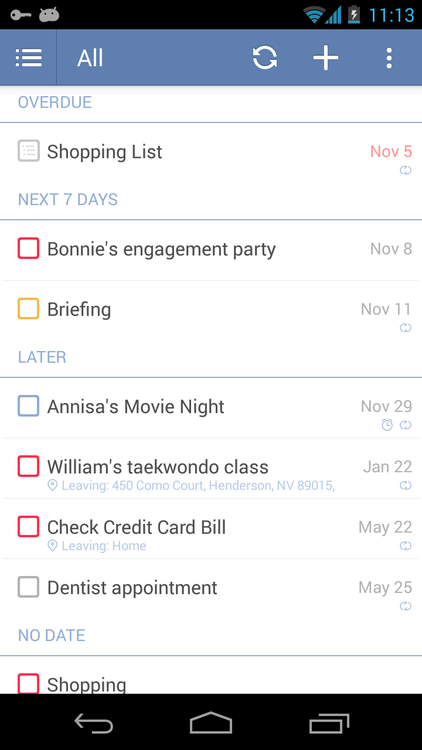
3. You can choose ‘sort by priority’ for a quick view to decide which one should be addressed immediately
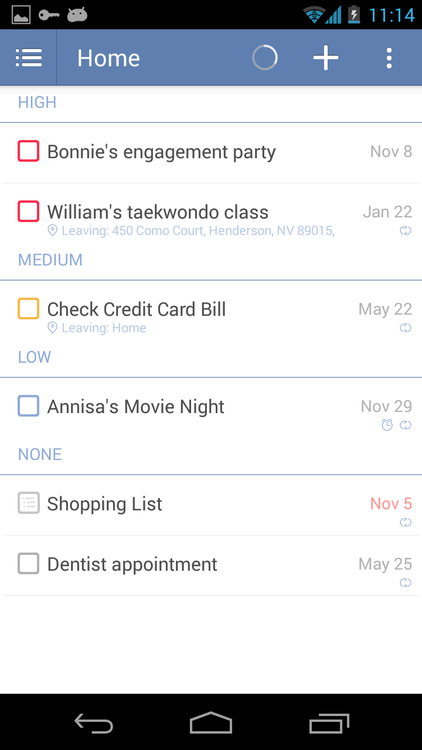
4. When a task due, a reminder dialogue with action buttons will appear and if you are occupied with other stuff, you can tap 'snooze’ to postpone the to-do for a while
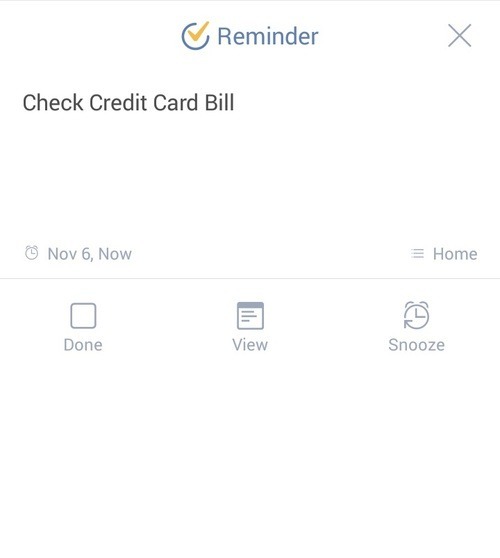
5. You can choose from the three predefined snooze options