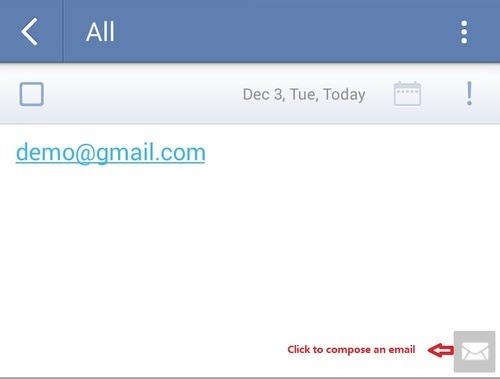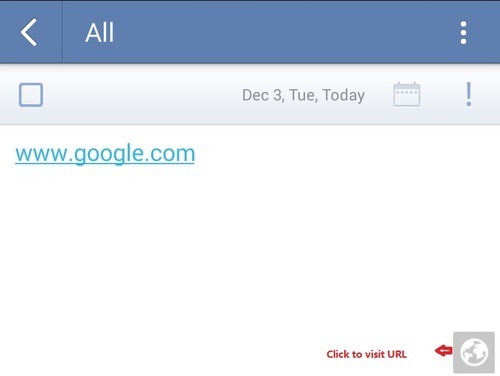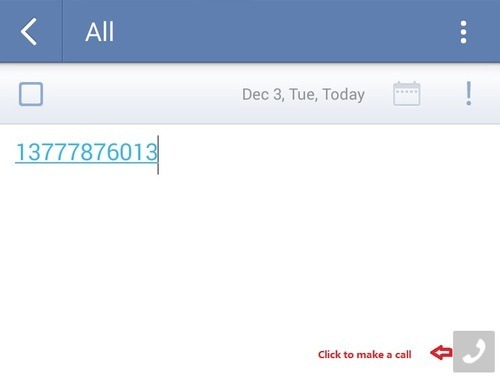Many of you have suffered the pain of clicking on the task item to check whether it contains notes. This week’s Android release (1.2.1) has come to the rescue.
Now, in list view, you can clearly differentiate which task contains notes and which one is a checklist. See the bullets in red and notes icon in pink separately.
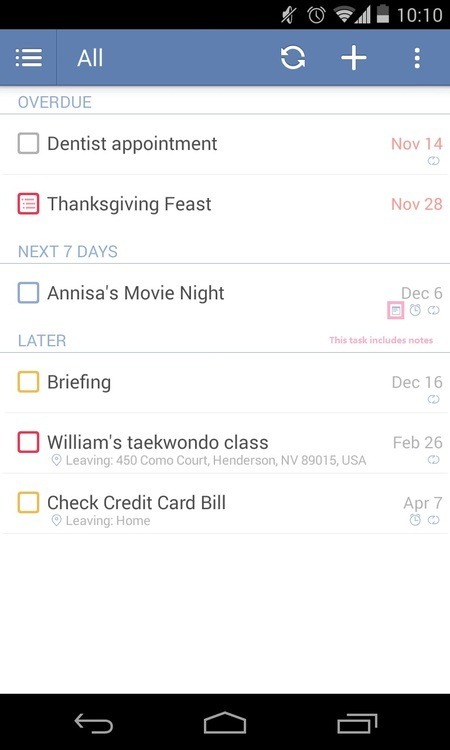
Well, if you are happy with this small change, the following change will definitely satisfy you.
It is no rare that you will include URL, phone number or email in a task. But chances are that you may call directly upon clicking on the number while you really doesn’t mean it. Annoying, really. From now on, this will never happen again. You will see different action icons so that you can decide whether to action directly or just edit the notes.