Before Apple watch begins hitting our wrist, TickTick is one of the top 1000 apps submitting to Apple Store. Productivity is the key to wearable technology, so we firmly believe that developing TickTick, a productivity app with the mission of ‘Make Life Easier’, for Apple Watch is a wise and essential decision we made.
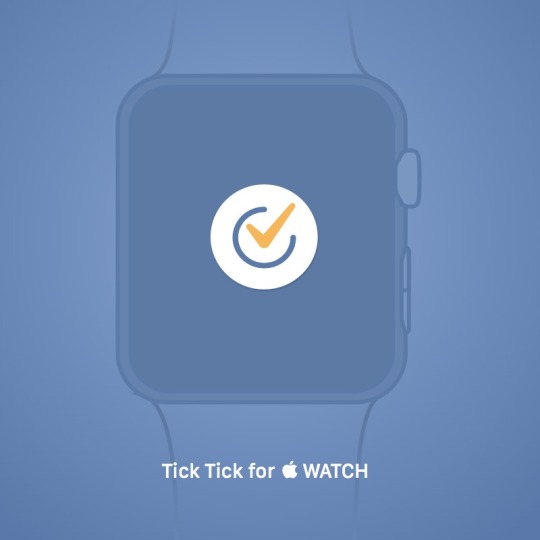
Like many Apple Watch developers, TickTick team faced a big problem when developing: we didn’t have an actual Apple Watch. Just as a product manager for The New York Times’ Watch app said “We had to design an app for a device that we didn’t have, that we couldn’t use, that doesn’t exist yet. That was a totally fun and crazy challenge for us.” But surprisingly we finished developing TickTick for Apple Watch within one week (not including design).
Want to discover the newest features of TickTick for Apple Watch? Just keep reading.
Use a Glance to View your Agenda
In the morning, when you are sitting down for breakfast, you can use a Glance to view your tasks for the day ahead. Or you can enter TickTick and view tasks in Next 7 Days, All, etc.

Dictate Notes
On your work, on a rest, or after watching a movie, long press the Add button and dictate your thoughts. The Apple Watch will transcribe it and save it to a task. If the task should be completed before a specific time, tack on a reminder.

Get Things done
When completing a task, you can tap Mark Done at the bottom. As for a checklist item in the task detail page, there is no Mark Done, but you can tap it directly. It will be moved to the end and turned grey as completed

We believe you will love using TickTick for Apple Watch on your wrist, and we are eager to hear what you think. Already received your Apple Watch? Tell us your thoughts and how you’d use TickTick on your Apple Watch.