In TickTick 2.7.0, we’ll introduce six
fascinating city themes for Pro users. At the same time, the most expected
feature: smart date parsing is
coming to you! A simple, powerful and even more exquisite TickTick is here
for you.

Sydney Opera House, Golden Gate Bridge, Mont
Fuji etc, these splendid landscape pictures in TickTick will not only enrich your screen but also make you less stressful. Even making schedules and managing tasks
can be so enjoyable, isn’t it wonderful?
Besides, the most popular feature: smart date parsing
is finally available in TickTick!
Maybe you are tired of choosing due date and reminder time with several steps. You don’t need to worry about it any more in the latest TickTick.
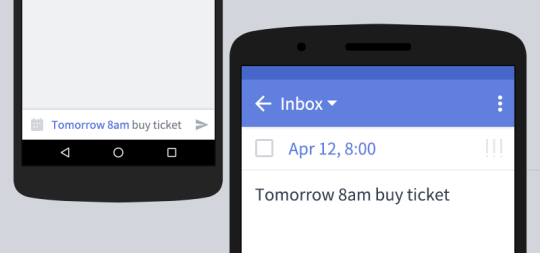
For example, if you want to buy ticket tomorrow 8am, you just need to
add a task in quick add bar: “buy ticket tomorrow 8 am”, then TickTick will automatically
recognize tomorrow as the task’s due date and set 8 am as its reminder. You’ll
save much time with this amazing feature.
If you prefer date and time not showing in your task content, you can set it in Settings, Advanced Settings, Smart Date Parsing, Remove Text in Tasks. You can also choose to enable or disable date parsing feature in advanced settings.
Want to experience gorgeous city themes and smart date parsing? Update to the latest version to get access to these stunning features. Your feedback and suggestions are always appreciated.