Over the past nine years, our team has been working hard in the field of time management and has come to an understanding that to make a great productivity app, it’s not just about the powerful functions, but how well an app fits its users’ needs and works in everyday life.
Ever since the version of 4.7.0, we began to discover the magic of customization. We launched the “Make Your Own Tab Bar” function and encourage you to customize TickTick according to your own need. This time, on version 5.0 of the iOS & Android app, a brand new feature has again been released as one of the tab bar options.
Introducing the new “Habit” feature
First, you can enable the new “Habit” feature in the Tab Bar Settings.
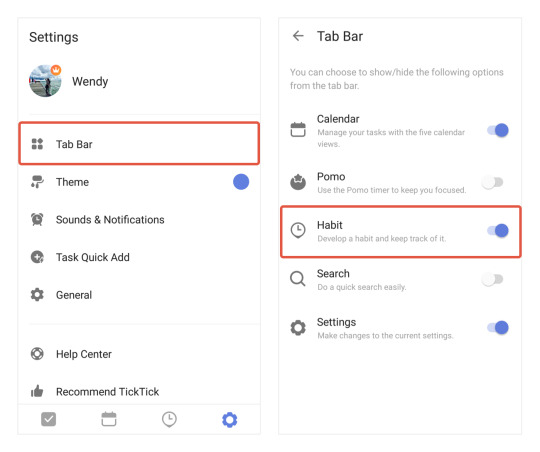
After enabled, simply tap the “+” button on the bottom right corner in the Habit view to create a new habit. You can set a name and an icon for each habit. Then, you may write a sentence for the habit to motivate yourself.
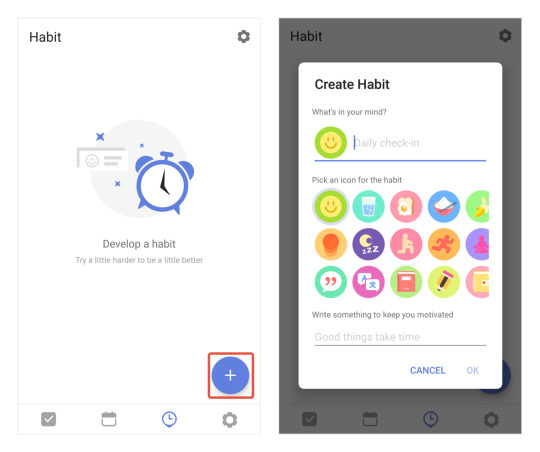
If you haven’t made up your mind about the habits that you want to build, try the Gallery for some basic habits that we prepared for you. Pick a habit by tapping the “+” button on its right side, you will see a complete habit automatically being created.
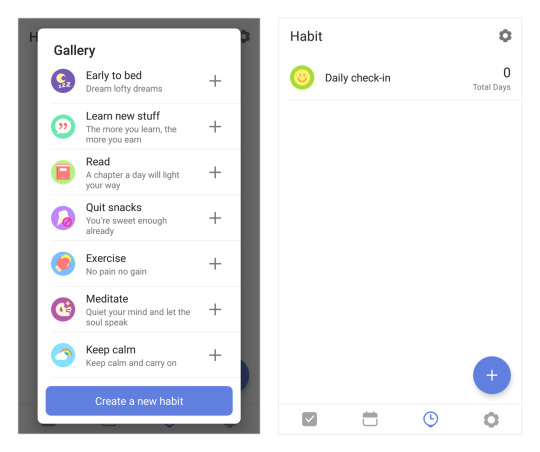
In Today list, you will see a new Habit section under all tasks too once you successfully created a habit. This section can be disabled in the Habit Settings.
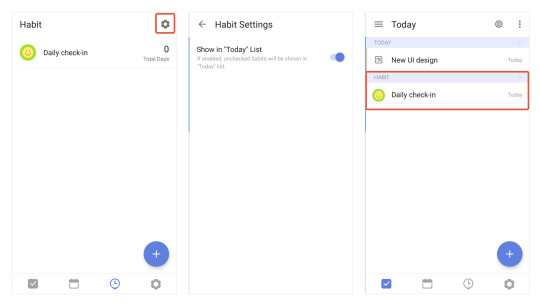
The difference between developing a habit and accomplishing a task is that you will need to check the habit every day and maintain a streak of it. You can tap the icon on the left side of the habit to check it, or enter the habit detail view and swipe the check mark to the right.
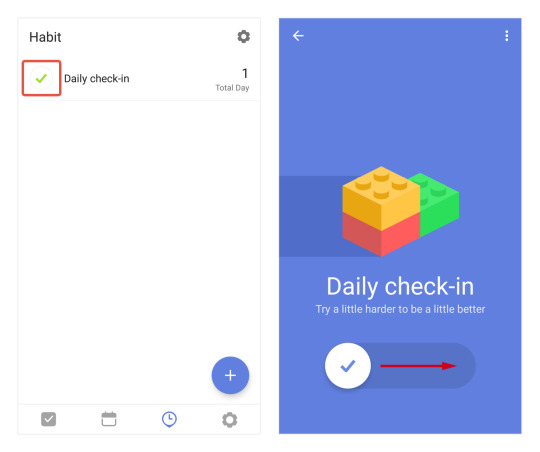
Inside the habit detail view, you shall see the record you made of this habit.
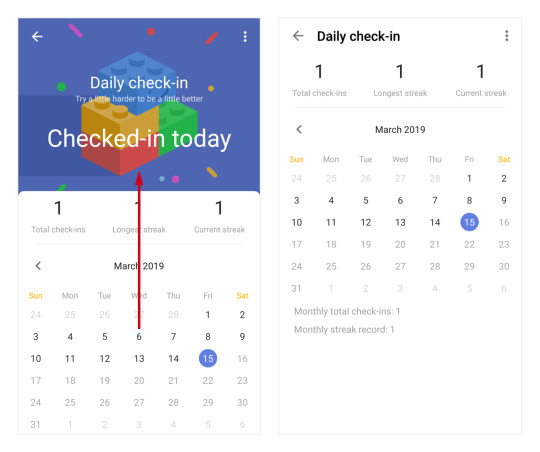
Note: You may also tap on a previous date on the calendar and check/uncheck this habit for that day. Be honest with yourself and use this function carefully. 🙂
Last but not least, we want to thank all of our beta testers for giving their feedback regarding the new “Habit” feature. 5.0 is a fresh beginning of building a habit tracker in TickTick. We will note down all your feedback, carefully evaluate them and continue improving the functionality in the future. If you like the new release or have any feedback to give, let us know!
Have fun building some good habits with TickTick. Cheers.