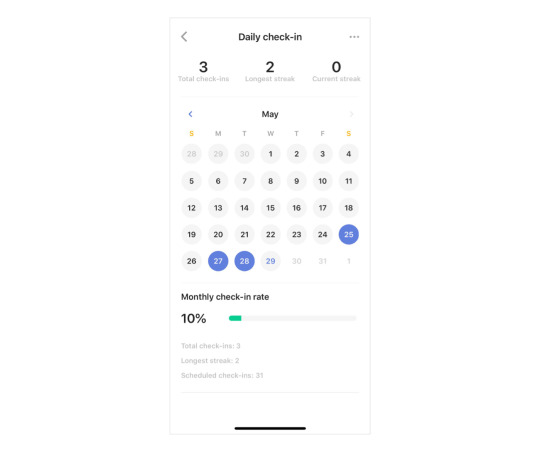Ever since the recent release of the habit feature, the team has started to work on some improvements based on the feedback we’ve received from users. In this update, we added “Frequency” setting and “Reminder” setting in order to help you develop your habits more effectively.
Simple tap “Next” at the bottom of the page when creating a new habit, you will then enter the settings page for “Frequency” and “Reminder”.
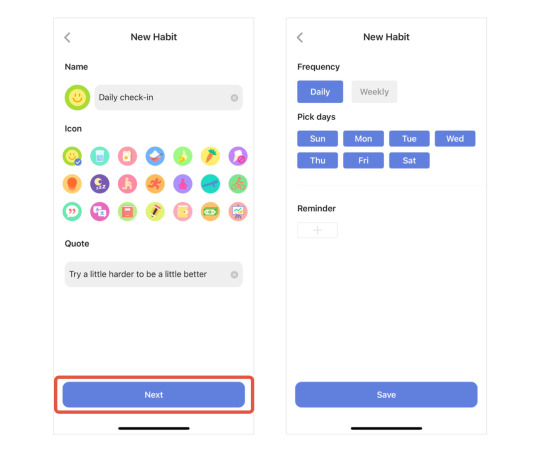
Schedule the frequency of a habit
The Frequency setting lets you customise the frequency of each habit according to your needs. For habits that need to be done on certain weekdays, examples include going to the gym or doing laundry. Choose “Daily”, then pick the days.
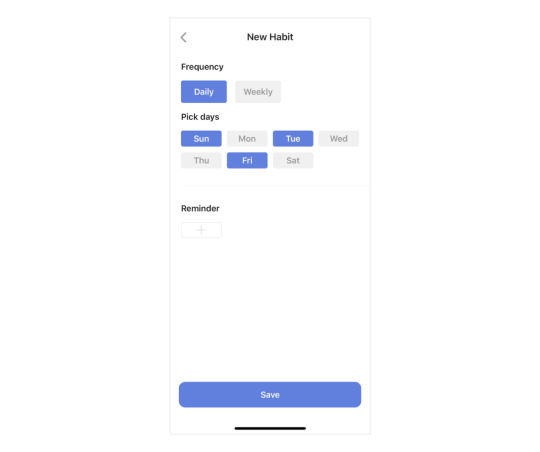
For habits that need to be done multiple times a week, examples include reading or eating healthy. Choose “Weekly”, then choose a frequency.
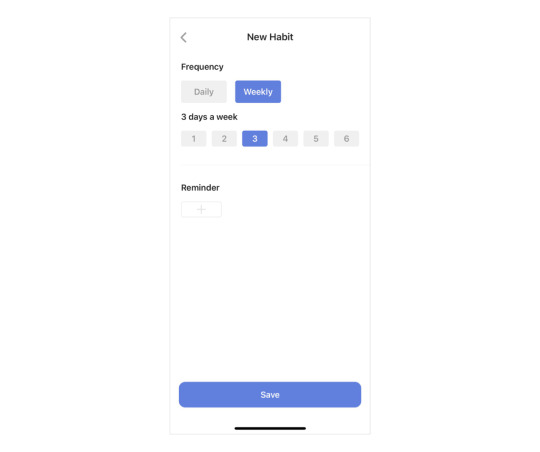
Set up reminder(s) for a habit
Reminders can be very helpful as well when it comes to developing a habit. Tap the “+” button and set up to 10 reminders for each habit.
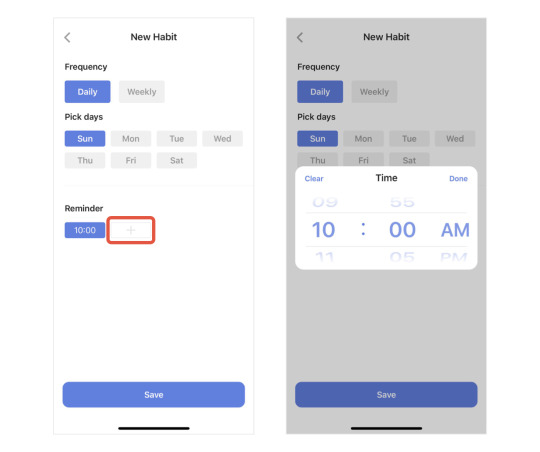
You can change the settings for your habits at any time by swipe a habit to the left after it’s been created.
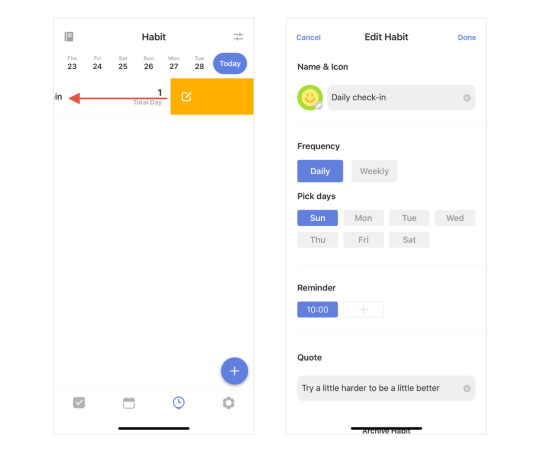
Habit ringtone
Tap the button at the top right corner in Habit to enter the settings, then tap “Ringtone” and make your selection.
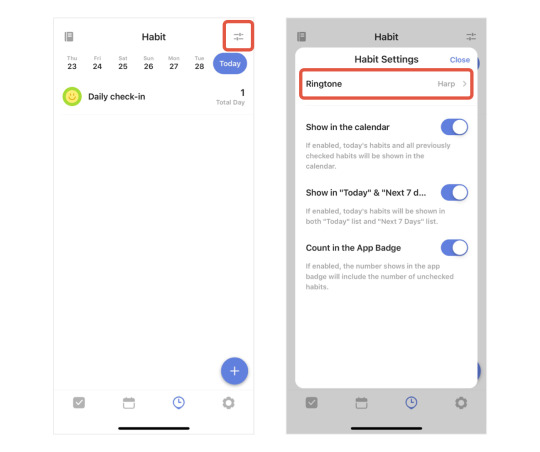
Check recent habits
If you accidentally missed a habit in the previous 6 days and would like to check it now, you can tap the date at the top and jump to a particular day directly.
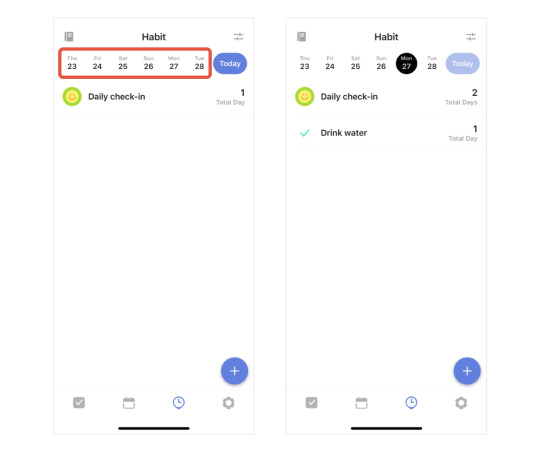
P.S. We’ve removed the restriction that limited users to check habits within the previous 30 days. You can enter a habit detail view and check it on any day in the past.