Have you ever considered adding the ability to attach file to tasks? Do you have any plan when to implement the ‘attachment’ feature? Is there any update on the 'attachment’ function? These questions were asked again & again during the last a few months. Now, finally, we can say: Yes! Yes! Now!
We are so excited to tell that we have rolled out TickTick Android 1.4.0 version, which makes this great feature possible.
1. Click 'Attachment’ from the option menu
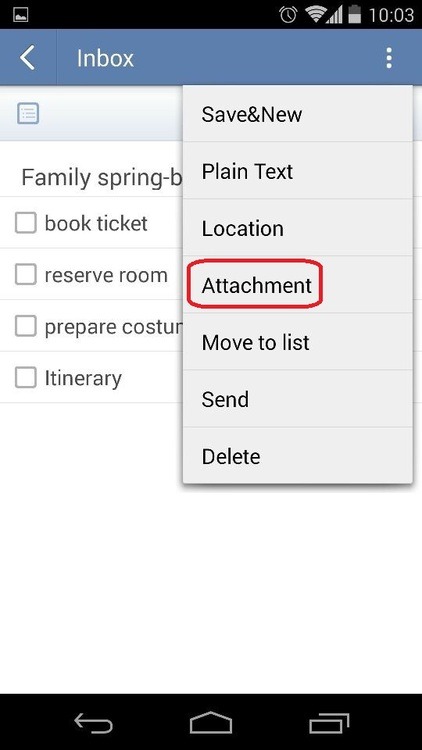
2. Select attachment type: image, audio, video and other regular files
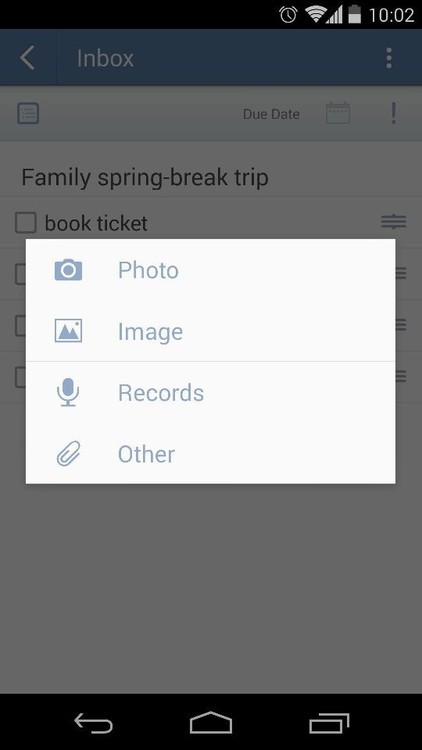
3
3. Once it is uploaded, you can view it in task detail page and long pressing the attachment can trigger editing actions such as save & delete.
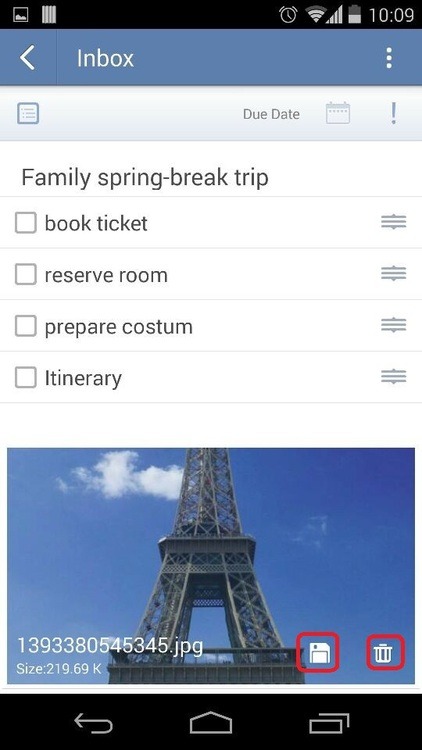
4. In task list view, you will see this small icon, which indicates that there is attachment included
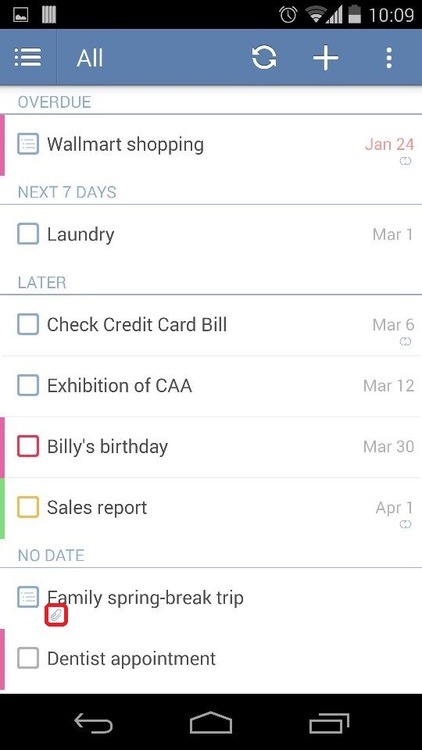
5. After synchronization, the attachment can be viewed & edited on the web as well.
No more further steps. Simplicity is always what we keep in mind. Try it now and make your to-do list even more productive.