If you need to complete a task next month and you want to be reminded at the end of this month, what would you do in TickTick? With TickTick 1.9.6 for iOS & android, you won’t have any difficulties to add a reminder like that. Moreover, you can set at most 5 reminders for a task! Then let’s take a quick look at this feature.

1. When you enter due date setting page, you can set a reminder time first, then you tap a reminder setting bar below the reminder time. In the next page, you can tick reminders such as “30 minutes before” or you can just tap “Custom” to create a new one.
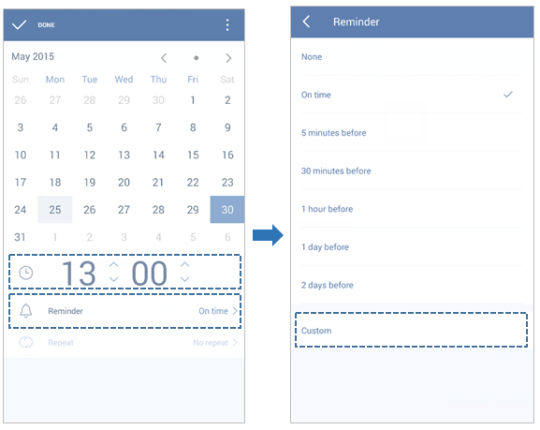
* If you tap “Reminder” without choose a reminder time, TickTick will generate a default reminder time, for example 9:00.
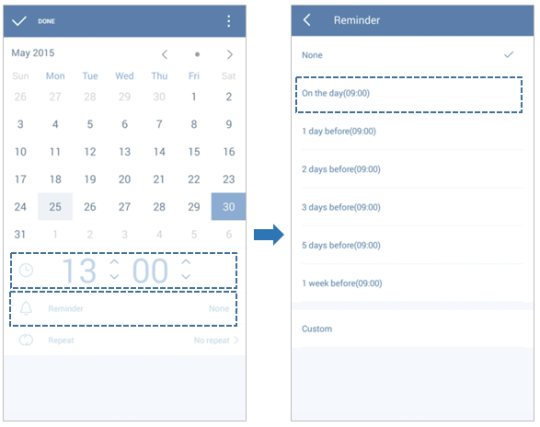
2. In Custom Reminder, you can set reminders as “X minutes/hours/days before”(android).
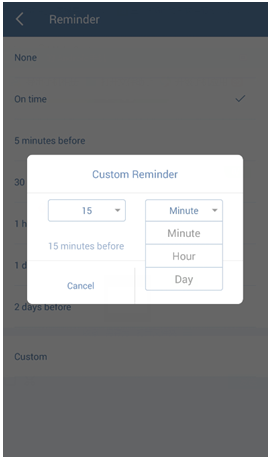
3. Tap “Confirm” and a new reminder time will be created. And it will be displayed in the due date setting page, too.

We believe from now on you won’t miss any tasks by setting multiple reminders. Sounds good? Update TickTick to the latest version and have a try by yourself! “Multiple Reminders” is available on web & iOS 1.9.6 at present, and will arrive on android and other platforms.
Connect with us:
Facebook: https://www.facebook.com/TickTickApp
Twitter: https://twitter.com/TickTickTeam @TickTickTeam
Google+: https://plus.google.com/106052725488609251300/posts