TickTick is a powerful to-do & task management app with seamless cloud synchronization across all your devices. TickTick helps millions of people around the world capture ideas, manage time and keep life on track. Whether you need to schedule your agenda, make memos, share shopping lists with family members, or collaborate with your colleagues, TickTick is always here to help you get stuff done and make life well-organized.
On the premise of data security, instant reminders, intuitive view of tasks, real-time collaboration and personal customization in task management are the hallmarks that TickTick always strives to provide.
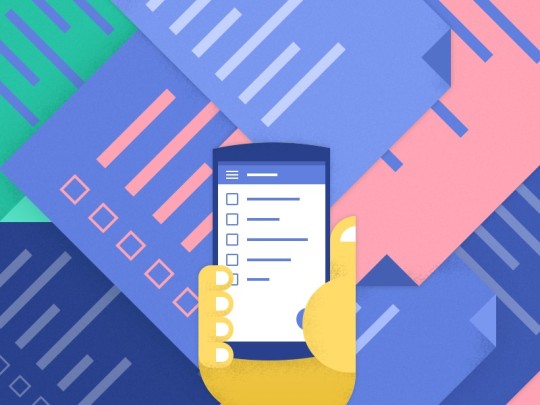
Easy to create tasks
TickTick offers plenty of easy and convenient ways to create tasks. You can add tasks through typing, voice input, or email. Even more amazing, date and time information you type in quick add bar will be automatically recognized as task’s due date and reminder.
Adding TickTick to Chrome extension will enable you to highlight anything from web pages and immediately add them to TickTick!
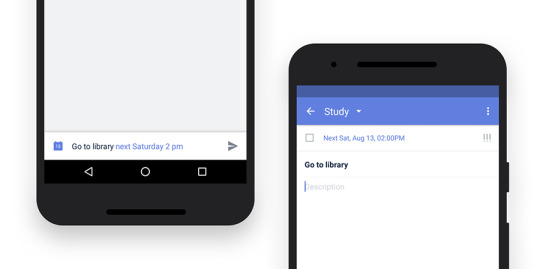
Instant time & location reminders
TickTick places great emphasis on reminder feature, enabling you to live life with the comfort in what lies ahead. Jot down daily plans, with assurance that you’ll be notified at the right time. With various predefined reminders and custom reminder settings, you can set multiple reminders and repeat cycles for tasks. Never worry about forgetting important moments like meetings, birthdays, appointments etc.
“Multiple reminders” allow you to set several alerts for tasks to ensure that nothing is forgotten. If you need to “attend a conference at 10 am tomorrow”, you can set two reminders, “1 day before” and “on time.” The flexible reminders and recurring setting will allow you to concentrate on current work without the worry that you’ll miss out or be late for anything.
“Custom repeat” mode is designed for tasks that occur regularly within the same time slot. For instance, “Yoga class at 8 pm every Wednesday and Thursday”, just set repeat tasks according to your schedule and you will get reminders as you wish.
Besides time reminders, you can also set location-based reminders with the support of Google Maps Geocoding and get reminded when leaving or arriving a place.
Once a reminder occurs, you can mark the task as completed, choose to delay the reminder, or custom snooze it to any time you need.
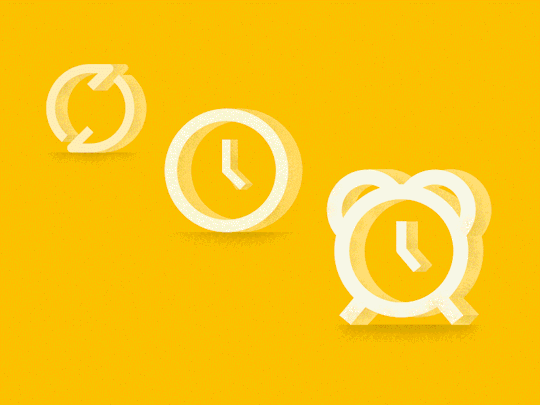
Intuitive calendar view
Calendar is the most favored feature among our users, and our grid view will provide a clear overview for your whole monthly plan at a glance. Events from local calendar and third-party calendar can be integrated as well.
You can easily view all tasks or click a certain date to focus on schedules on that day. Freely switching between list view and grid view is simply accessible from option menu. You can also drag tasks to adjust the order, or change its due date.
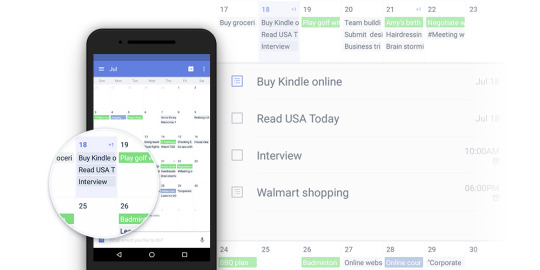
Flexible Smart List
TickTick wishes to be your considerate assistant and offer a distraction-free atmosphere for you to make plans. You can use “Today” or “Next 7 days” to check upcoming tasks and add related tags to tasks with the same key words.
With Custom Smart List added in TickTick 3.0, you’ll fully make Smart List to show in your own way. There are 5 filter criteria provided: List, Tag, Date, Priority, Assignee. These Filters are flexible enough to help you generate your own Smart List.

Various choices to manage tasks
TickTick offers many personal choices to manage tasks. For task order, you can sort tasks by due date, title or priority. For task details, you can upload records, photos and documents. Even subtasks can be displayed as checklists or texts. TickTick is catered towards a variety of users.
Swipe for quick actions
With quick actions, you can rapidly arrange tasks without entering the task detail page.
You can swipe a task to left or right to set due date, set priority, move it to another list or mark it as completed. Moreover, you can custom swipes to correspond with the result you want.
Pressing down on a task will lead you to “batch edit” mode, where you can set due date, priority, move, send, or delete multiple tasks.
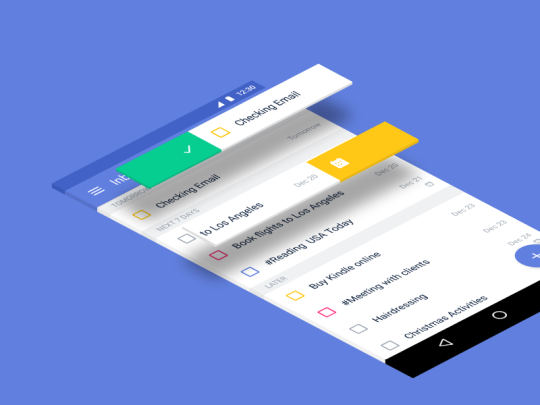
Multiple category levels
You can create plenty of lists within your account: work, family, inspirations and so on. Just take a quick glance and you’ll be quite clear about what you need to accomplish within a certain time range.
So many tasks in clutter? Never worry about it with multiple category levels available in TickTick. You can create checklists within each task, group tasks to a list and group lists to a folder to keep tasks in order.
Real-time collaboration
TickTick is a time saver in team projects. You can share lists and assign tasks with date and description to a certain person, or send lists via Facebook, Twitter or Google Plus. Collaborators can track the project progress, rearrange tasks and communicate with others by comments.
Sleek & exquisite interface

Sydney Opera House, Golden Gate Bridge, Mont Fuji etc, these splendid landscape themes in TickTick will not only enrich your screen but also make you less stressful. Even making schedules and managing tasks can be so enjoyable, isn’t it wonderful?
Your main schedules, creative ideas, favorite articles are always with you anytime, anywhere!
We are dedicated to making TickTick a powerful and easy-to-use to-do app, which provides you with a more efficient work space and a less stressful mind.
More about TickTick: www.ticktick.com
Get TickTick App:
iOS: https://itunes.apple.com/app/tick-tick/id626144601
Android: https://play.google.com/store/apps/details?id=com.ticktick.task