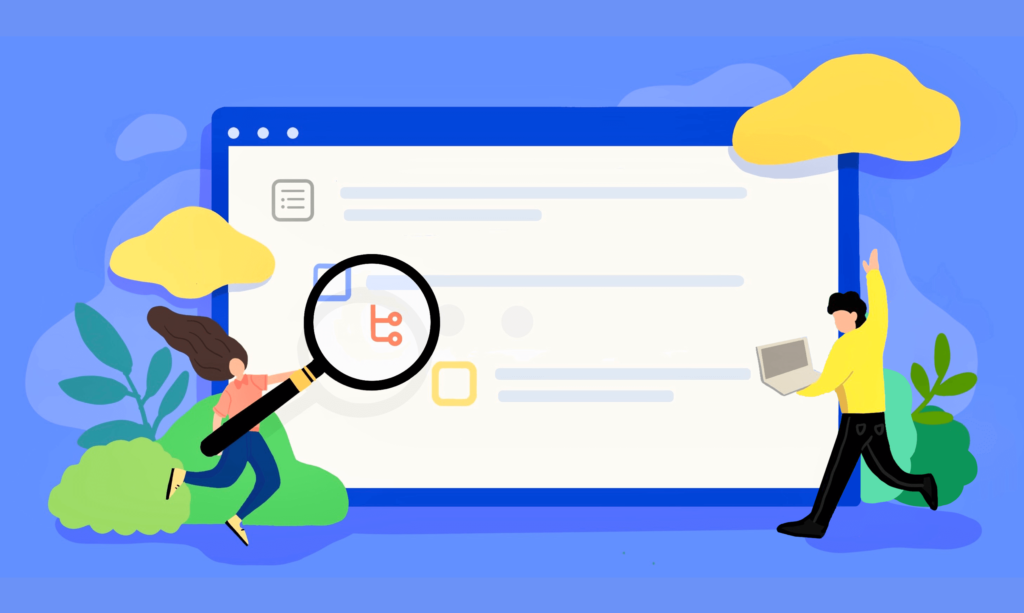What is Task Nesting?
Commonly used in Computer Science and Informatics, Nesting usually means where information is organized in layers and locked up with hierarchy. Following the same concept, Task Nesting here simply means task hierarchy. This means, different tasks can always be logically connected rather than sparsely scattered in your to-do list. A complex task can also be split into multi-layer subtasks (up till 5 layers including the parent task)! In general, it’s like a “family tree” that all the tasks can find their own place.
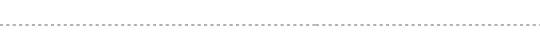
Task Nesting vs. Check Item
Some of you might already be wondering, “Did the Subtask feature already exist, which you could access in the task description? Why is there a new Subtask feature?”
The previous Subtask (now renamed as Check Item), lying in the task description section, functions more like a checklist. You can split a task, e.g. packing for a trip, into multiple subtasks, and also set reminders for each task. However, what you could not do in there is sub-dividing it into more grades, or setting priority and tags for subtasks. Therefore, we have renamed it as “Check Item” and it still remains in the task description.
As for the new Subtask feature – Task Nesting, I’d like to call it the real Subtask, because each subtask here is empowered with all the functions that a parent task has: setting tags, priority, reminder, assigning to others in a shared list, and etc.
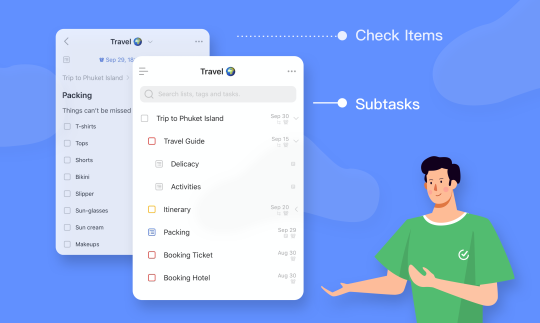
Then, the confusion may rise, “Why do I need two Subtask systems?”
Like what was mentioned above, Task Nesting and Check Item function differently in many ways. In one word, Check Item is a lightweight version of Task Nesting. Put it in a more funny way, the former is like a “toddler”, while the latter has come into “adulthood”. Keeping both is actually allowing you more flexibility tailoring to your own needs of whether just a checklist with reminders could be enough or a whole subtask foundation with its own reminder, priority et al., is what you need.
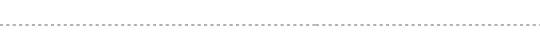
How can Task Nesting helps with GTD (Getting Things Done)?
As David Allen’s theory in his book Getting Things Done, breaking a planned project into actionable items allows your attention to be focused on taking actual actions. Cutting a complex task, especially when it’s related to a big goal, e.g. an exam prep, or a product launch, into more digestible slices, is especially helpful for those who suffer from procrastination.
Not only being able to split tasks into smaller ones, a bigger advantage of Task Nesting is it brings a clear-cut structure showing the bonds between different tasks. This means tasks can be well sorted and organized based on their inner logic. Following what makes sense to you, the previously scattered tasks in your to-do list will no longer be single and can always be sensibly accommodated and grouped together. Therefore, you can not only know what needs to be done at what time, but also stay aware of the relationships between tasks (division and belongingness).
Task Nesting also makes the task arrangement more convenient, because every subtask incorporates the functionality of the parent task, which means it is able to maintain its own activities with separate contexts. It can also be put into different time blocks in your TickTick Calendar (Note: Subtasks will show without hierarchy in blocks.) More importantly, assigning different subtasks to other members also becomes simpler and more straightforward too, which makes team collaboration just a breeze if you’re all in a shared list.
Take Away: The 4D Framework
In summary, Task Nesting in TickTick helps you with GTD in terms of:
* Dividing tasks into subtasks
* Defining subtasks’ context
* Distributing subtasks to time blocks
* Delegating subtasks
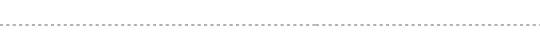
QnA Time
1. Will the List Panel become messy if there are multi-layer Subtasks?
Not at all. You can choose to display or hide the Subtasks of a parent task, or even decide to only hide Subtasks in specific level(s), and display the rest. Anything as you like, really.
2. Is Task Nesting a premium feature?
NO NO NO. We love you all despite you’re using a free/premium account.
3. Is it mobile-only?
Nope. Available on all platforms:)
4. What else should I consider?
Seriously nothing. Download/Upgrade TickTick to help yourself getting things done with Task Nesting!