What is IFTTT?
IFTTT (If This Then That) empowers your apps and devices to work together in a new way by establishing connections (“applets”).
In the applet of IFTTT, “This” is the Trigger; “That” is the Action. A simple example could be:
If {Event added to Google Calendar} Then {Create a task in TickTick}
Explore popular connections on IFTTT to get some inspirations.
What does the TickTick and IFTTT integration do?
IFTTT brings an even more automated task management experience in TickTick.
🔫 Make TickTick as a Trigger
The Trigger fires every time you add/ complete a new task in TickTick.
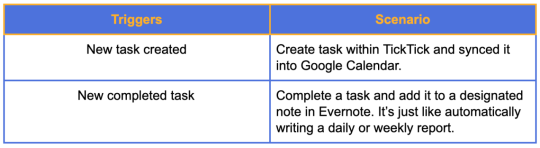
You could also go further to have more control over the Trigger. For example, configure the trigger to fire only when:
- a task is added to a specific list/ the completed task is in a specific list
- a task is added with a specific tag/ the completed task has a specific tag
- a task is added with specific priority/ the completed task is set with a priority
After everything is set up properly, information such as task name, task content, as well as Start & End Date will all be fired to the Action.
🎬 Make TickTick as an Action
The Action will add a task in a specific list in TickTick.
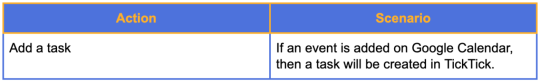
Just like what you could do with Triggers, it’s up to you to decide the list to which the task belongs, task name, task content, due date and priority.
How to connect TickTick with IFTTT?
1. IFTTT is free! If you haven’t got an IFTTT account yet, the first step will be signing up one;
2. Open TickTick’s IFTTT Channel and activate it in your IFTTT account;
3. Connect your TickTick account with apps you use every day, such as Alexa, Slack, Evernote, Twitter, Instagram, Uber, FitBit, and so many more!

@lifehacker The Beginner’s Guide to IFTTT
Create applets to win free Premium
To celebrate the integration with IFTTT, we’re going to give away two TickTick yearly Premium to two lucky participants.
To participate, all you need to do is:
1. Make sure you’re a TickTick user
2. Create your own TickTick + IFTTT applet(s)
3. Share the applet(s) on Twitter or Facebook with the #️⃣hashtag #TickTickIFTTT

All participants have an equal chance to win! We’ll randomly draw from the full list by: Friday, April 17th at 11:59PM PDT . The two lucky winners will be announced in this blog. We hope you enjoy TickTick’s integration with IFTTT and the best of luck to win free Premium!
———————-
[📣 Updates] The two winners of the #TickTickIFTTT Giveaway are @dushenkevych and @spthealien. Congrats! Premium will be arriving soon. Winners please keep an eye on your Twitter/Facebook messages.
Thank you to everyone for participating! Wish you’re enjoying TickTick + IFTTT integration.
Find more about other TickTick integrations!



