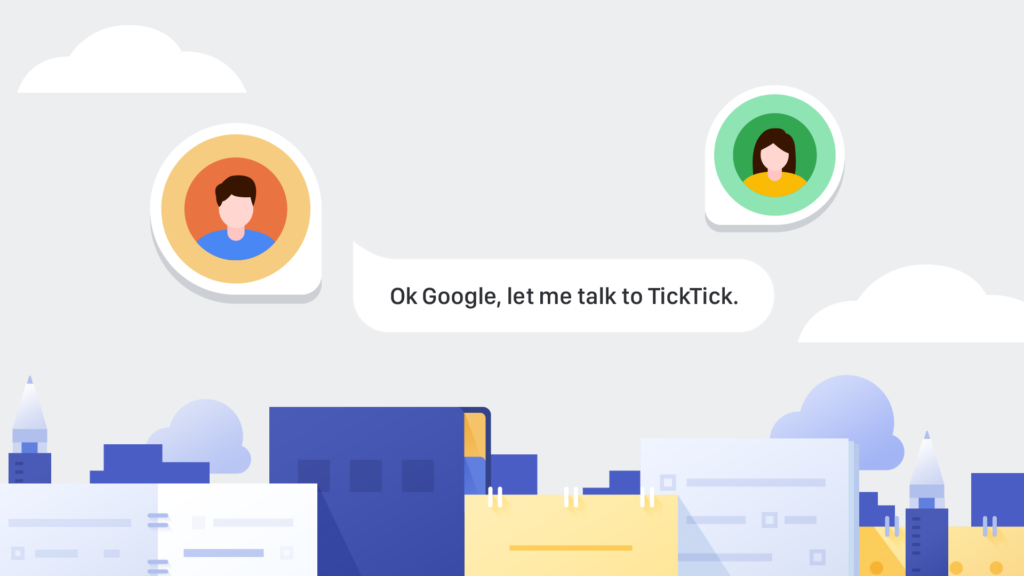Doing housework at home, or jogging in the park, when an idea pops up in mind, what will you do? Instead of bothering to pull out your phone and type things done, now you can talk with TickTick on Google Assistant via your Google Home or Google Assistant app.
Capture inspirations and keep track of your to-dos have never been this fast and easy with TickTick + Google Assistant. Without ever having to type a word, adding or checking reminders becomes just a breeze. Spend less time managing tasks is the first step to get things done more efficiently. That’s why we’re excited to introduce the integration of TickTick with Google Assistant!
Search for “TickTick” at your Google Assistant app (through the little 🧭compass button on the bottom); “Link” your TickTick account with Google Assistant; and let’s chat!
(If there’s no compass button on your Google Assistant - may differ by regions, you can also link your TickTick account via 🔗 https://assistant.google.com/services/a/uid/000000554705b031)
To get started, let’s initiate the conversation with Google Assistant by saying “Ok Google” or “Hey Google”. Afterwards, use the following options to open TickTick:
- Let me speak/talk to TickTick.
- I want to speak/talk to TickTick.
- Can I speak/talk to TickTick.
- Speak/Talk to TickTick.
- At TickTick.
After we’re getting connected, here are some of the things you’ll be able to do with TickTick + Google Assistant:
⏰ Add Task With Reminder
Here are a few examples with the key words making bold:
- Add a task to finish homework on Dec. 10th by noon.
- Add grocery shopping.
- Remind me to buy Tom birthday gift.
- I want to pick up my package by 5 p.m. today.
🌞 Read Your Today’s To-Dos
Every day when get out of bed, listening to your to-dos while brushing your teeth, cooking breakfast or getting dressed. Plan ahead is such a nice thing in the morning! Try the following:
- What should I do today?
- Today’s task?
- What are my tasks today?
- What tasks do I have for today?
🗒️ Read Your Tasks From Any Lists
Besides letting you get a picture of your Today’s tasks, TickTick at Google Assistant can also read any specific lists at your command. Here’re a few examples:
- What are my tasks in the Work List?
- What tasks do I have in the Project Management List?
- Tell me the tasks in the Fitness List.
- Tasks in my Shopping List.
📝 Add Task to a Specific List
There are always things popping up after a list was created. We know you’re such an organized person and would love to help you put tasks in order. Thus, here comes the newly introduced function. Try the following:
- Add sleeping bag to Vacation list.
- Add science project on Monday to Work list.
- Add a task to water the plants at 7 p.m. to Personal list.
⏭️ Read Your Next Task
To help you always stay on track of your to-dos, TickTick can now let you know what’s the next thing you’re ahead to. Keep up the momentum and let’s achieve more together:
- Read my next task.
- Next task.
- What’s next?
- What’s my next task?
* Only English is supported at this moment for TickTick + Google Assistant.
Free Premium Giveaway
To celebrate the upgraded integration with Google Assistant, we’re going to give away two free TickTick yearly Premiums to two lucky participants.
To participate, all you need to do is:
1. Make sure you’re a TickTick user
2. Share this blog on Twitter or Facebook with the #️⃣hashtag #TickTickGoogleAssistant

All participants have an equal chance to win! We’ll randomly draw from the full list by the end of this month: Tuesday, March 31st at 11:59PM PDT. The two lucky winners will be announced in this blog. We hope you enjoy TickTick’s integration with Google Assistant and the best of luck to win free Premium!
As always, we’re looking forward to hearing your feedback and continuously enhancing your experience in using our new features. For any questions or suggestions, please free feel to leave us a comment here or contact support@ticktick.com. We’re ready to help!
Talk to you soon on Google Assistant!
———————-
[📣 Updates: Thursday, April 1st, 2020] The two winners of the #TickTickGoogleAssistant Giveaway are @RevolutionYZ and Антон Меньшиков. Congrats! Premium will be arriving soon. Winners please keep an eye on your Twitter/Facebook messages.
Thank you to everyone for participating! Wish you’re enjoying TickTick + Google Assistant integration.