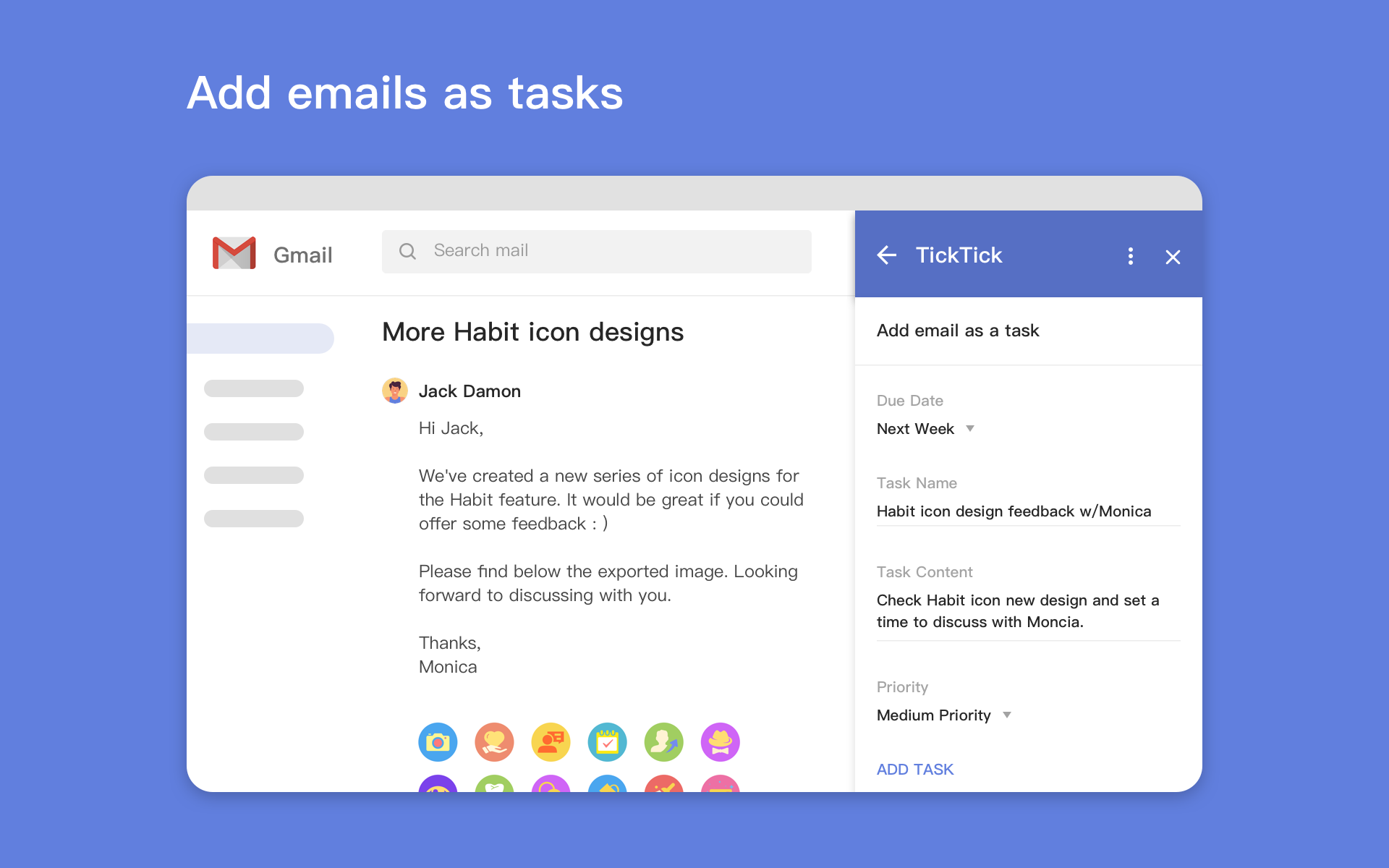The integration with Spark has long been an eagerly anticipated feature for both TickTick and Spark users. Finally, it’s exciting to share the news that together with Spark, we make it happen! Stay on top of your email tasks and get more things done with TickTick + Spark ✅
📧 What is Spark?
Over 1 million people rely on Spark email to manage their personal and team inboxes. The app aims to help you take more control of your inbox and boost productivity. Email is an essential tool that is used worldwide. With Spark, you can focus on important emails by intelligently prioritizing your emails, get peace of mind with distraction-free email, and streamline your workflow from inbox to task management tools by connecting with brilliant 3rd party integrations.
💡 What to achieve with the TickTick + Spark integration?
With the Spark integration, you can now turn emails into tasks and export them to TickTick in just a few clicks.
🔗 How to connect TickTick to Spark?
1. Make sure you have both apps installed on your Mac, iPhone, or iPad (the integration will be on Android in the future - will keep you posted).
2. In Spark on Mac, open Preferences -> Services. On iOS, go to the Spark Settings -> Services -> Add Service.
3. Select TickTick on the list and click Connect.
4. Log into your TickTick account. Now, the apps are connected.
📩 How to turn an email into a task?
1. Open the desired email in Spark.
2. Tap … More on the toolbar and select TickTick.
Here, Spark offers you two options to export the email:
- Email – exports the email text to your TickTick task.
- Link – creates a secure web link to the whole email thread, so all the information is one click away.
3. Tap Save. Now, you can manage this task in TickTick.
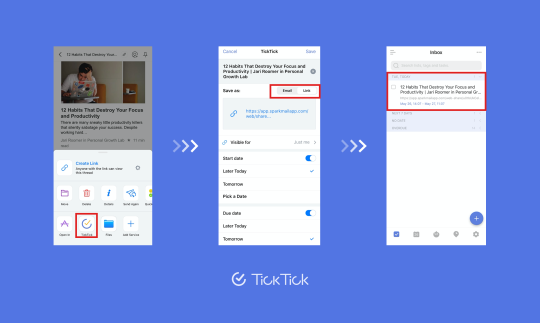
As the mission of Spark puts it “to help you love your email again”, we hope to help you love your email even more with the seamless integration with TickTick. Download TickTick and Spark now to unlock the countless possibilities from your inbox to tasks:
* Wish to see other integrations? Check out this page!
* Blog guide: Integrations with Gmail, IFTTT, Zapier, Alexa, Google Assistant